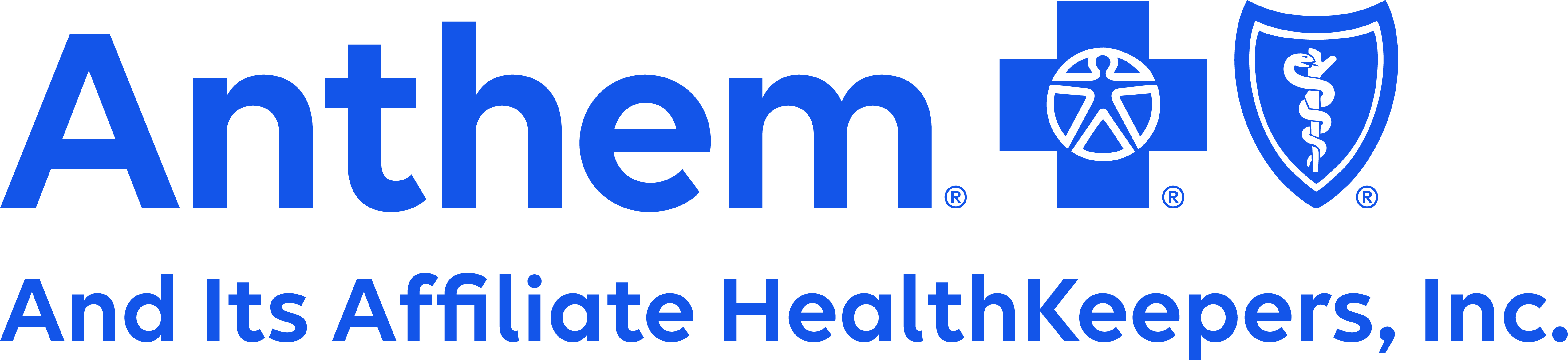Anthem Blue Cross and Blue Shield | Medicare AdvantageOctober 1, 2024
Use Availity Essentials to view authorization case status and set authorization decision notification preference
You have 24/7 access to authorization case information in one location through Availity Essentials. The digital authorization case status notifications are available under the Authorizations and Referrals* application once you log in to Availity Essentials and select Patient Registration. Soon, you’ll also be able to choose different options to receive authorization decision notifications via the Preference Center.
* Note: Your Availity administrator must assign you the role of Authorization & Referral Inquiry or Request to access this application.
Authorization case status and digital authorization decision letters on Availity Essentials:
- Through Auth/Referral Inquiry, you can retrieve cases submitted by your organization via both digital and non-digital methods. You can also use the Pin to Dashboard feature to keep these cases on Auth/Referral Dashboard, saving you from repeating the search in the future.
- Get the most recent status of cases submitted by your organization on Auth/Referral Dashboard and view the case details including decision letters via View Details in the Actions menu. For pinned cases, select the case card to view the latest status and case details.
Coming soon — access the Preference Center and set your preferences
The Preference Center is located within Payer Spaces on Availity Essentials. Select the appropriate payer tile after selecting Payer Spaces from the top menu bar. Once in Payer Spaces, select the Preference Center application tile. Select your organization and then set your preference option for Authorization and Referrals. Adjust the preference to fit your business needs (between Digital Access [default] and Digital + Mail) for the tax IDs and NPIs of your organization. Additionally, you can add more NPIs to your current registration and set the preferred communication mode for the new NPIs under the selected tax IDs.
Manage preferences (Availity administrators)
Availity administrators can learn more about managing preferences related to authorization decision letters in the Custom Learning Center, available in Payer Spaces on Availity Essentials. After logging in to Availity Essentials, select Payer Spaces from the top menu bar, then select the appropriate payer tile. Once in Payer Spaces, select the Custom Learning Center application, then select the Resources section to view or download the Reference Guide on managing receipt of authorization decision letters.
We are focused on reducing administrative burdens, so you can do what you do best — care for your patients.
Anthem Blue Cross and Blue Shield is the trade name of Anthem Health Plans of Virginia, Inc. Anthem Blue Cross and Blue Shield, and its affiliate HealthKeepers, Inc., serving all of Virginia except for the City of Fairfax, the Town of Vienna, and the area east of State Route 123, are independent licensees of the Blue Cross Blue Shield Association. Anthem is a registered trademark of Anthem Insurance Companies, Inc.
VABCBS-CR-069210-24-CPN65696
PUBLICATIONS: October 2024 Provider Newsletter
To view this article online:
Or scan this QR code with your phone