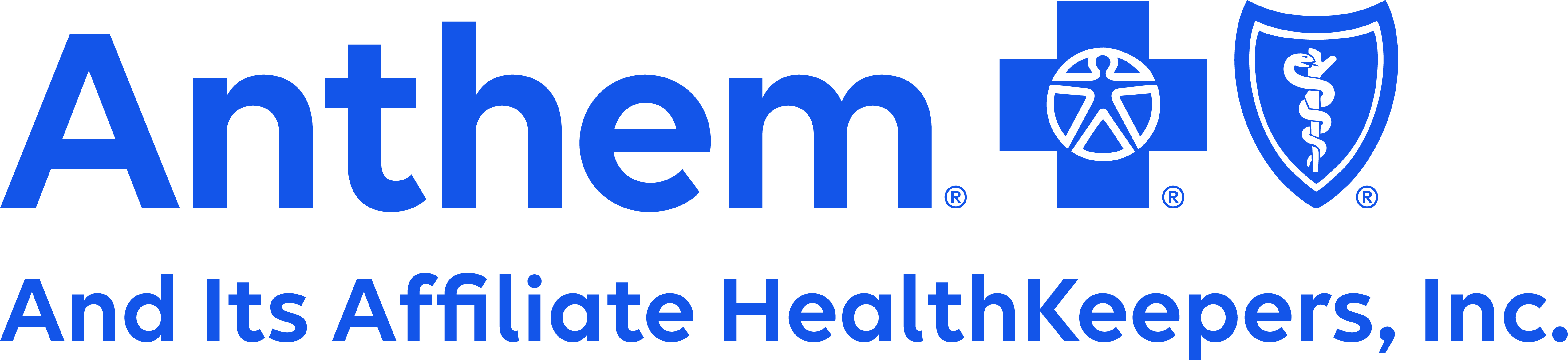HealthKeepers, Inc. | Anthem HealthKeepers Plus Medicaid productsSeptember 1, 2022
Enhancing claims attachment processes through digital applications
Please note, this communication applies to Anthem HealthKeepers Plus, Medallion and Anthem HealthKeepers Plus, Commonwealth Coordinated Care Plus (Anthem CCC Plus) offered by HealthKeepers, Inc.
Submitting attachments electronically is the most efficient way for you to receive your claim payments faster. That’s why we’ve made submitting digital claims attachments easier, more intuitive and streamlined. You can now submit your claims attachments through the Claims Status Inquiry application on Availity.com.* Submitting attachments electronically is the most efficient way for you to receive your claim payments faster.
Submitting attachments electronically:
- Reduces costs associated with manual submission.
- Reduces errors associated with matching the claim when attachments are submitted manually.
- Reduces delays in payments.
- Saves time: no need to copy, fax, or mail.
- Reduces the exchange of unnecessary member information and too much personal health information sharing.
If your workflow for attachments is through electronic data interchange (EDI) submissions or directly through the Availity application, we have a solution for that.

Didn’t submit your attachment with your claim? No problem!
If you submitted your claim through EDI using the 837, and the PWK segment contains the attachment control number, there are three options for submitting attachments:
|
Three options for submitting attachments |
Instructions |
|
Through the attachments dashboard inbox: |
From Availity.com, select the Claims & Payments tab to access Attachments – New and your Attachments Dashboard Inbox. |
|
Through the 275 attachment: |
Important: You must populate the PWK segment on the 837 with your document control number to ensure the claim can match to the attachment. |
|
Through the Availity.com application:
|
From Availity.com, select the Claims & Payments tab to run a Claims Status Inquiry to locate your claim. Find your claim, and use the Send Attachments button. |
If you submit your claim through the Availity application:
- Simply submit your attachment with your claim.
- If you need to add additional attachments, to add a forgotten attachment, or for claims adjustments:
- From Availity.com, select the Claims & Payments tab and run a Claims Status Inquiry to locate your claim. Find your claim, and use the Send Attachments button.
For more information and educational webinars
In collaboration with Availity, we will hold a series of educational webinars that include a deep dive into EDI attachment submissions, as well as the new Claims Status Inquiry workflow. Sign up today.
If you have any questions about this communication, call Anthem HealthKeepers Plus, Medallion Provider Services at 800‑901‑0020 or Anthem CCC Plus Provider Services at 855‑323‑4687.
PUBLICATIONS: September 2022 Anthem Provider News - Virginia
To view this article online:
Or scan this QR code with your phone